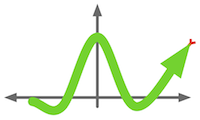Plots¶
Plots in Boomslang are constructed by adding plot elements to Plot objects. The Plot object’s API is defined below.
-
class
boomslang.Plot.Plot¶ Represents a single plot, usually consisting of a single X and Y axis.
-
add(plottableObject)¶ Add a plottable object (a Line, Bar, etc.) to this plot, causing it to be drawn when the plot is drawn.
-
addInset(plot, **kwargs)¶ Add plot (a Plot object) as an inset to this plot object.
Valid arguments are as follows:
Argument Description widthThe width of the inset as a fraction of the size of the parent plot heightThe height of the inset as a fraction of the size of the parent plot locationThe location of the inset. See Locations for valid locations. paddingThe amount of padding between the edge of the parent plot and the inset as a fraction of the size of the parent plot
-
addLineColor(color)¶ Add a line color to the list of line colors through which the plot will cycle when drawing lines. If no line colors are specified, the line colors specified by the Line objects themselves will be used.
Note that, when drawing lines, all line styles for a given color are cycled through before another color is used.
-
addLineStyle(style)¶ Add a line style to the list of line styles through which the plot will cycle when drawing lines. If no line styles are specified, the plot will default to the line style specified in the Line objects themselves.
Note that, when drawing lines, all line styles for a given color are cycled through before another color is used.
-
addMarker(marker)¶ Add a marker style to the list of marker styles through which the plot will cycle when drawing lines. If no markers are specified, the markers specified by the Line objects themselves will be used.
Note that, when drawing lines, all line style/color combinations are cycled through with a given marker before a new marker is chosen.
-
axesLabelSize= None¶ The size of the text used for labeling the x and y axes.
-
drawPlot(fig, ax)¶ Used by PlotLayout to plot the graph at a given location in the layout.
-
getDimensions()¶ Get the dimensions of this plot.
-
grid¶ A boomslang.Grid.Grid that defines the properties of this plot’s grid lines. See Grid Lines for configuration options.
-
hasFigLegend(columns=1, location='best', scatterPoints=3, draw_frame=True, bbox_to_anchor=None, labelSize=None, title=None, labelOrdering=None, leftToRight=False)¶ Declare that the figure has a legend with a given number of columns and location.
-
hasLegend(columns=1, location='best', scatterPoints=3, draw_frame=True, bbox_to_anchor=None, labelSize=None, title=None, labelOrdering=None, leftToRight=False)¶ Declare that the plot has a legend with a given number of columns and location.
-
hideTicks= None¶ If True, this plot’s tick labels are hidden.
-
legendLabelSize¶ The size of the text in this plot’s legend.
-
logbase= None¶ The base of the logarithm used to draw log scale axes.
-
logbasex= None¶ The base of the logarithm used to draw the x-axis. Overrides logbase, and only takes effect if logx or loglog are True.
-
logbasey= None¶ The base of the logarithm used to draw the y-axis. Overrides logbase, and only takes effect if logy or loglog are True.
-
loglog= None¶ If true, both this plot’s axes will be drawn in log scale.
-
logx= None¶ If true, this plot’s x-axis will be drawn in log scale.
-
logy= None¶ If true, this plot’s y-axis will be drawn in log scale.
-
plot()¶ Draw this plot to a matplotlib canvas.
-
projection= None¶ Defines the projection used when drawing this plot. The only currently supported value other than the standard (no projection) is ‘polar’.
-
save(filename, **kwargs)¶ Save this plot to a file.
-
setDimensions(width=None, height=None, dpi=100)¶ Set the dimensions for this plot to width x height
-
setPlotParameters(**kwdict)¶ Set the margins of this plot. See matplotlib’s SubplotParams documentation for more details. It is recommended that you set
boomslang.Plot.Plot.tightto True instead of setting these parameters.
-
setTitleProperties(**propList)¶ Set the properties of the title. See Labels for more information about valid properties.
-
setTwinX(label, index, yMin=None, yMax=None)¶ Make the plot use a secondary y-axis with the provided label. All registered plottable objects at or after the given index will use this second axis.
-
setXFormatter(formatter)¶ Set the x-axis formatter used by this plot to the given function.
-
setYFormatter(formatter)¶ Set the y-axis formatter used by this plot to the given function.
-
split(pieces)¶ Split this plot into pieces separate plots, each showing a different portion of the x-axis
-
tight= None¶ If True, this plot is auto-scaled so that axis labels don’t get cut off.
-
title= None¶ The plot’s title (will be centered above the axes themselves)
-
titleSize= None¶ The size of the text used for plot title.
-
xLabel= None¶ The label for the plot’s x-axis
-
xLabelProperties¶ A dictionary of properties that control the appearance of the X axis’ axis label. See Labels for more information on which properties can be set.
-
xLimits¶ A pair giving the minimum and maximum values visible on the x-axis.
-
xTickLabelSize= None¶ The size of the text used for x-axis tick labels
-
yLabel= None¶ The label for the plot’s y-axis
-
yLabelProperties¶ A dictionary of properties that control the appearance of the Y axis’ axis label. See Labels for more information on which properties can be set.
-
yLimits¶ A pair giving the minimum and maximum values visible on the x-axis.
-
yTickLabelSize= None¶ The size of the text used for y-axis tick labels
-
Grid Lines¶
boomslang.Plot.Plot.grid is a boomslang.Grid.Grid object that
defines the appearance of the plot’s grid lines. By default, there are no grid
lines.
-
class
boomslang.Grid.Grid(color='#dddddd', style='-', width=0.5, visible=True)¶ The Grid plot element defines a set of gridlines that are displayed behind all other plot elements
-
lineWidth= None¶ The width of gridlines.
-
style¶ The style of the grid’s lines; see Line Styles for more information about available line styles.
-
visible= None¶ If True, the grid’s lines are visible. If False, they are invisible.
-
which= None¶ If “major”, the plot’s major ticks have grid lines. If “minor”, the plot’s minor ticks have grid lines. If “both”, both major and minor ticks have grid lines.
-
Locations¶
Parts of a plot like legends and insets allow the user to explicitly specify their location (by default, matplotlib tries do to place the legend/inset where it is least obtrusive). Boomslang defines the standard matplotlib location strings along with a number of aliases that some find more intuitive than the defaults.
Valid location strings (clockwise from top middle, plus centered) are as follows:
- “upper center”, “top middle” “upper middle”
- “upper right”, “top right”
- “center right”, “middle right”, “right”
- “lower right”, “bottom right”
- “lower center”, “bottom middle”, “bottom center”
- “lower left”, “bottom left”
- “center left”, “middle left”, “left”,
- “upper left”, “top left”
- “center”, “middle”