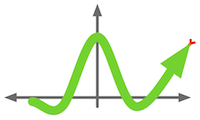Utility Functions¶
-
boomslang.Utils.cdf(values)¶ Returns a
boomslang.Line.Linerepresenting the CDF of the list of values given in values.
-
boomslang.Utils.getBarsFromFile(filename, regex, postFunction=None, autofillXValues=False)¶ Turns a regularly-structured file into a collection of
boomslang.Bar.Barobjects.For more details on arguments, see
getLinesFromFile().Returns a list of
boomslang.Bar.Barobjects.
-
boomslang.Utils.getLinesFromFile(filename, regex, postFunction=None, autofillXValues=False)¶ Turn a regularly-structured file into a collection of
boomslang.Line.Lineobjects.Parses each line in filename using the regular expression regex. By default, the first matching group from the regular expression gives the x-axis value for a set of points and all subsequent matching groups give the y-axis values for each line. If postFunction is not None, it is a function that is applied to the matching groups before they are inserted into the lines. If autofillXValues is True, all matching groups are treated as y-axis values for lines and the x-axis value is the line number, indexed from 0.
Returns a list of
boomslang.Line.Lineobjects.Example: Suppose I had a file blah.txt that looked like this:
1980 - 1, 2, 3 1981 - 4, 5, 6 1982 - 7, 8, 9
The snippet below shows the result of running
boomslang.Utils.getLinesFromFile()on blah.txt:>>> lines = boomslang.Utils.getLinesFromFile("blah.txt", "(\d+) - (\d+), (\d+), (\d+)") >>> len(lines) 3 >>> lines[0].xValues [1980, 1981, 1982] >>> lines[1].xValues [1980, 1981, 1982] >>> lines[2].xValues [1980, 1981, 1982] >>> lines[0].yValues [1, 4, 7] >>> lines[1].yValues [2, 5, 8] >>> lines[1].yValues [3, 6, 9]
-
boomslang.Utils.histogram(values, binSize)¶ Returns a
boomslang.Line.Linerepresenting a histogram of the list of values given in values with bin size binSize.